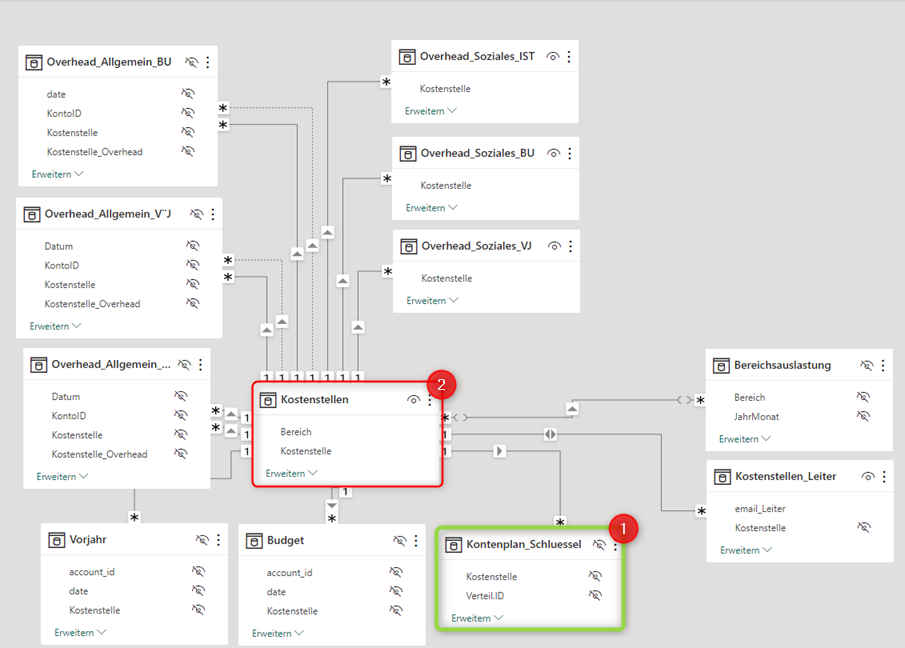starting position
Why Microsoft Power BI?
The intact foundation offers a variety of services that are assigned to different business areas. It is therefore important for the foundation to have an overview of the performance of the individual areas. However, no division into areas is possible in bexio (business software). In order to track the success of the business areas and report it to the board of directors, the data must be exported from bexio and the list and distribution of overhead costs among the areas must be created manually. This process involves considerable effort for the foundation and was therefore only carried out every six months.
In order to be able to carry out more efficient and regular evaluations in the future, the intact foundation has decided on a Power BI solution.
What were the requirements for the solution?
The new solution is intended to enable the foundation to carry out a timely and rapid evaluation, including the distribution of overhead costs across all areas. The comparison to the previous year, the budget analysis and the analysis of customers and products are also among the requirements for the Power BI solution. The evaluations should be available at any time via dashboards. An authorization concept gives the board of directors, management and department management individual access to the reports. With the help of well-chosen visualizations in Power BI, facts such as liquidity development, the utilization of the areas and the pursuit of goals should be clearly presented. Using integrated drills and tooltips, the foundation should be able to access further helpful information intact.
Another requirement of the intact foundation is that independent evaluations and dashboards are possible. This enables the people involved to analyze the data and information relevant to them and gain important insights.
Also important for the foundation was the integration of the previous year's data and the budget. Since the business software bexio was only introduced at intact last year, the previous year's data is missing. These should be integrated into Power BI together with the budget so that comparisons are possible.
The right Power BI solution
Integration of previous year's data and budget into Power BI
At the beginning, redIT dealt with the integration of the previous year's data and the budget in order to enable future comparison. For this purpose, the previous year's figures were saved on SharePoint and integrated into Power BI. In addition, the data was assigned to the respective areas to enable a detailed development evaluation. At the same time, the budget could be integrated into the system in a similar way.