Why IT outsourcing is the solution for SMEs and allows you to focus on your core business?
IT outsourcing: Focus on your core business Digitalization is forcing small and medium-sized companies (SMEs) to fundamentally…

You don't develop a corporate culture overnight. It takes days, months, years, decades. Even if you want to change the strategic direction overnight, the company's culture thwarts this plan. Despite this, you should not wait until certain topics, such as digitalization, force you to force changes. Ultimately, there is no reason to do this, you will find members who will support further development and a new path through digital HR processes will emerge for the company.
The justification: “We’ve always done it that way!”
"Yes, but... it's been like this for the last 5 years..." Today this justification should finally come to an end. If you want to stay on the ball, you should tackle digitalization. Ultimately, digitalization projects offer new perspectives. The phrase about losing your job is definitely a thing of the past. Innovation creates opportunities to leave more time available for other things. Consequently, this applies to almost every department. Don't you know that everyday business takes up the main resources and therefore interesting projects are always postponed?
We offer three different software offerings from Microsoft. We use SharePoint as digital document storage. We integrate this with two components from the Power Platform. This means we use Power Apps, which we use to create customized apps (forms). We also use Power Automate for automation in the background.

SharePoint

Power Apps

Power automat
The following processes exist in the human resources department:
redIT makes this better and more efficient. The AS The digitalization of HR processes is crucial!
Our solutions are very flexible and can be adapted to the individual needs of the customer.
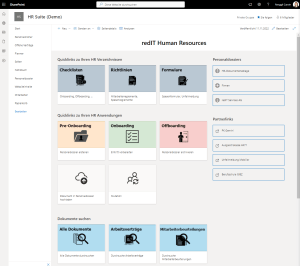
Our solution for digital Personnel dossier based on SharePoint and is characterized by its clear and consistent structure. Basically, a uniform folder structure is created automatically for all employees.
This offers three key advantages:
• Structure: The folders pass on the categorizations to all documents in them, for example a document in the Application Documents folder automatically receives the category “Application Documents”. Searching for the desired documents is made much easier.
• Confidential: The permissions are controlled via the folders. Only authorized parties can view certain documents (e.g. HR can see medical certificates, but the manager cannot).
• Compact: The folder structure can be hidden. The person responsible for HR does not have to open the corresponding folder in each personnel dossier to see all employment contracts. Using a simple search, all documents can be viewed without annoying folders.
Within the Approval of the minutes of the annual meeting We attach great importance to a process that is as simple, consistent and transparent as possible. Thanks to a workflow in Power automat At redIT this is 100% digital. From now on, printing, scanning and passing on paper documents is history.
The HR process was digitized as follows:
1. After the conversation, employees receive an automated reminder to check and approve the digital protocol.
2. Approval from the supervisor is then obtained through the workflow and the protocol including approvals is stored in the corresponding personnel dossier.
3. From this point on, it is now also visible to the HR department.

Note: If you already have Office 365 licenses in use, use the components mentioned (SharePoint, Power Apps, Power Automate) without additional licenses and therefore without additional costs (exactly subject to license check).
The justification: “We’ve always done it that way!”
"Yes, but... it's been like this for the last 5 years..." Today this justification should finally come to an end. If you want to stay on the ball, you should tackle digitalization. Ultimately, digitalization projects offer new perspectives. The phrase about losing your job is definitely a thing of the past. Innovation creates opportunities to leave more time available for other things. Consequently, this applies to almost every department. Don't you know that everyday business takes up the main resources and therefore interesting projects are always postponed?
We offer three different software offerings from Microsoft. We use SharePoint as digital document storage. We integrate this with two components from the Power Platform. This means we use Power Apps, which we use to create customized apps (forms). We also use Power Automate for automation in the background.

SharePoint

Power Apps

Power automat
The following processes exist in the human resources department:
redIT makes this better and more efficient. The AS The digitalization of HR processes is crucial!
Our solutions are very flexible and can be adapted to the individual needs of the customer.
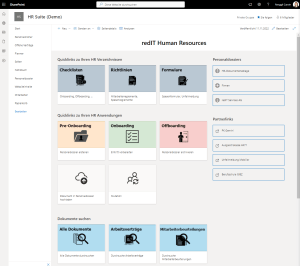
Our solution for digital Personnel dossier based on SharePoint and is characterized by its clear and consistent structure. Basically, a uniform folder structure is created automatically for all employees.
This offers three key advantages:
• Structure: The folders pass on the categorizations to all documents in them, for example a document in the Application Documents folder automatically receives the category “Application Documents”. Searching for the desired documents is made much easier.
• Confidential: The permissions are controlled via the folders. Only authorized parties can view certain documents (e.g. HR can see medical certificates, but the manager cannot).
• Compact: The folder structure can be hidden. The person responsible for HR does not have to open the corresponding folder in each personnel dossier to see all employment contracts. Using a simple search, all documents can be viewed without annoying folders.
Within the Approval of the minutes of the annual meeting We attach great importance to a process that is as simple, consistent and transparent as possible. Thanks to a workflow in Power automat At redIT this is 100% digital. From now on, printing, scanning and passing on paper documents is history.
The HR process was digitized as follows:
1. After the conversation, employees receive an automated reminder to check and approve the digital protocol.
2. Approval from the supervisor is then obtained through the workflow and the protocol including approvals is stored in the corresponding personnel dossier.
3. From this point on, it is now also visible to the HR department.

Note: If you already have Office 365 licenses in use, use the components mentioned (SharePoint, Power Apps, Power Automate) without additional licenses and therefore without additional costs (exactly subject to license check).
Interested in this solution?
Expert blogs
IT outsourcing: Focus on your core business Digitalization is forcing small and medium-sized companies (SMEs) to fundamentally…
Why is an authorization concept needed in Microsoft Power BI? With a good authorization concept in Microsoft Power BI, you can...
Digital employee appraisal A performance appraisal with employees is now essential for supervisors and employees. On the one hand, due to the aspect that…
