Modern Communication: Once again Microsoft Teams
What is modern communication anyway?
An important part of this is digital communication. This includes the use of:
- Instant messaging (chat)
- Social media
- Video calls
- Web conferencing
- Regardless of location
- Exchange of media
- Communication devices such as smartphones and tablets
These technologies allow people to communicate in real time, regardless of their location.
Many of you already use Teams for chat, collaboration in different teams and for video and voice calls. However, Teams is constantly evolving. This with high speed and always new functions. We introduce the new features every month - subscribe to our Newsletter .
Now the question: How intensively do you actually use Teams on mobile devices? – BECAUSE it works brilliantly, see for yourself:
A quick word about the speaker in the video, her name is Leni and she is a product of «Azure Cognitive Services» or “Azure AI” for short. She helps us explain the videos.
This is a function that has not yet been mentioned and has the potential to become a favorite function Seamlessly transfer a call or meeting from mobile device to laptop or vice versa. – We ask Leni if she can also tell us something about this?
As you can see, she also competently presented the ingenious function. But where do you actually need that?
Has it never happened to you before? that the meeting starts and you are still in the car?
- Start the meeting via mobile in the car and then transfer it to your laptop or desktop PC when you arrive at home or in the office.
...and what about Microsoft telephony?
Many companies are making huge steps in terms of digitalization, but what is often forgotten is this telephone system.
Microsoft Teams also offers this “Team Telephony” a solution in which you can use all phone functions in one app.
The Benefits are therefore clear:
- No new purchase of a telephone system
- No maintenance costs for the telephone system
- Everything in one app
Teams telephony can sometimes do more than classic telephone systems - here is the example of a main number:
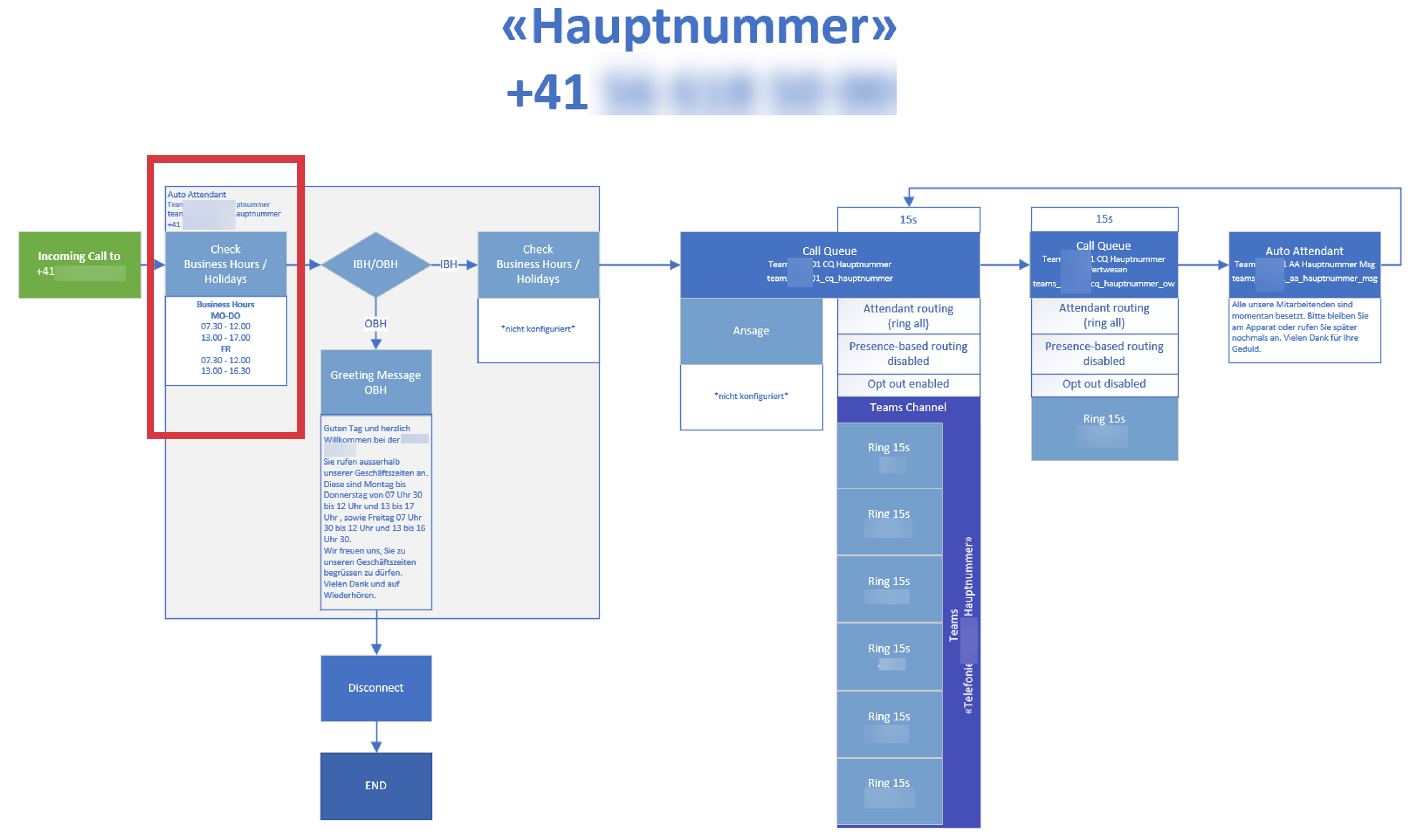
It rings… an incoming call.
Teams checks:
- office hours are adhered to
- is a holiday or another event
- If the call comes in during opening hours, Teams Telephony can put it on hold or in a specific call group
- However, if the call is outside, an announcement can be made:
- Announcements can also be easily inserted using the “Text to speech function”.
- It's even possible in Swiss German: Leni briefly shows you a possible end result:
It may be that employees do not use the number every weekday. There is a convenient solution for this because you can create a call group in a Teams channel.
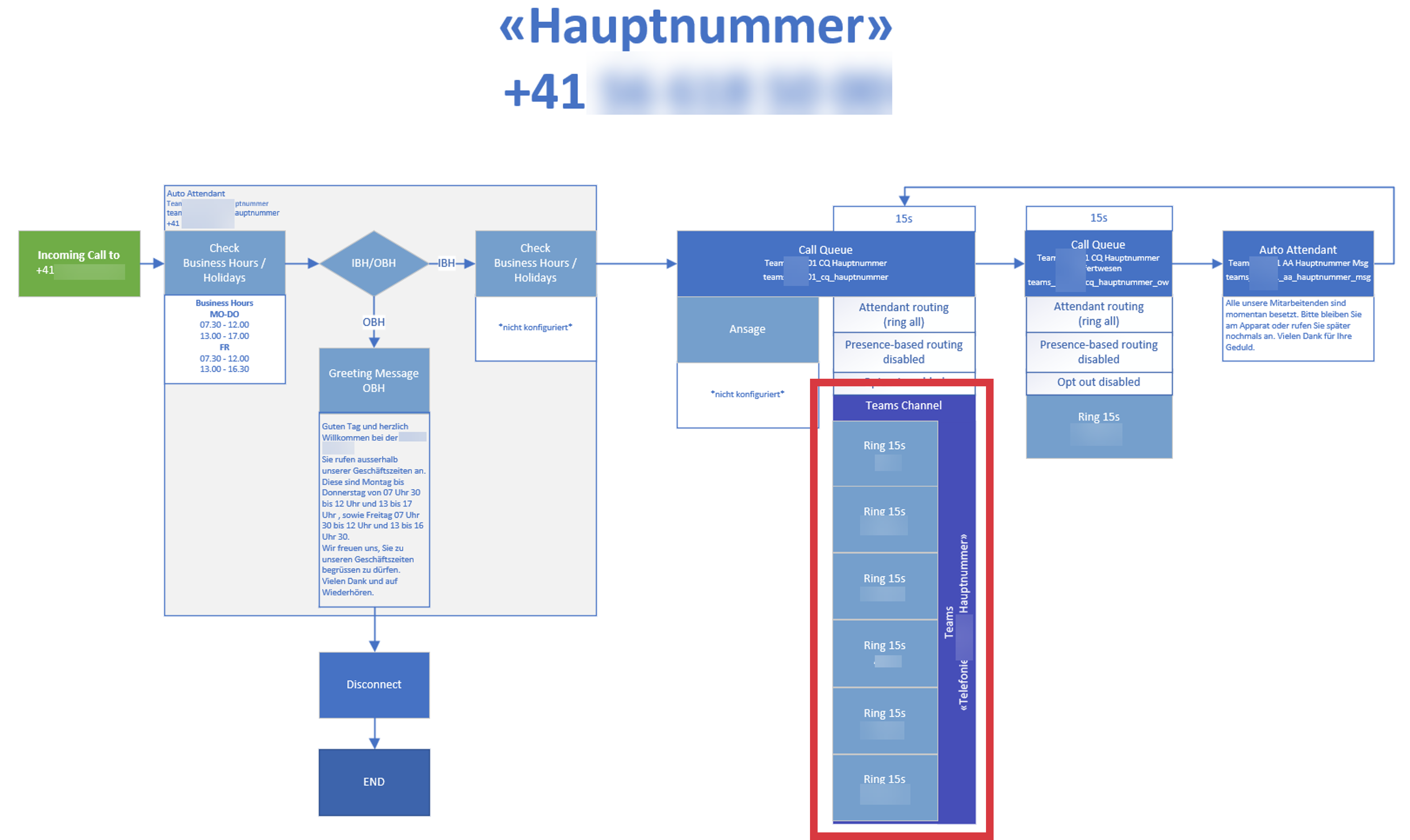
What does this look like in practice?
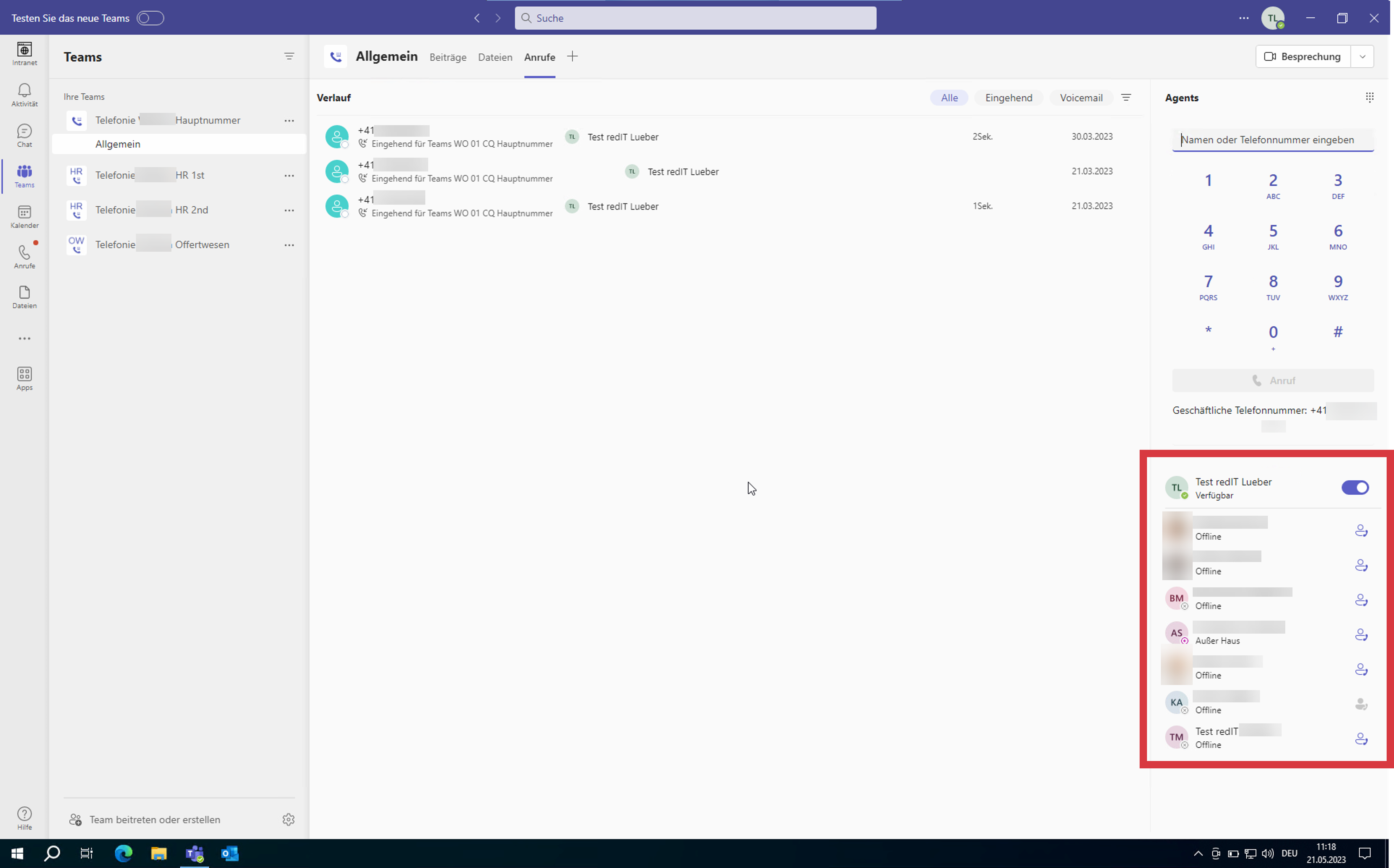
All users have the “Calls” tab. In it you can see, among other things:
- An overview of work colleagues and their current status
- This way you can ensure that no call is missed
Functions are also possible:
- like IVR (selection menu)
- Voice mailbox can be integrated
- Example number “HR”
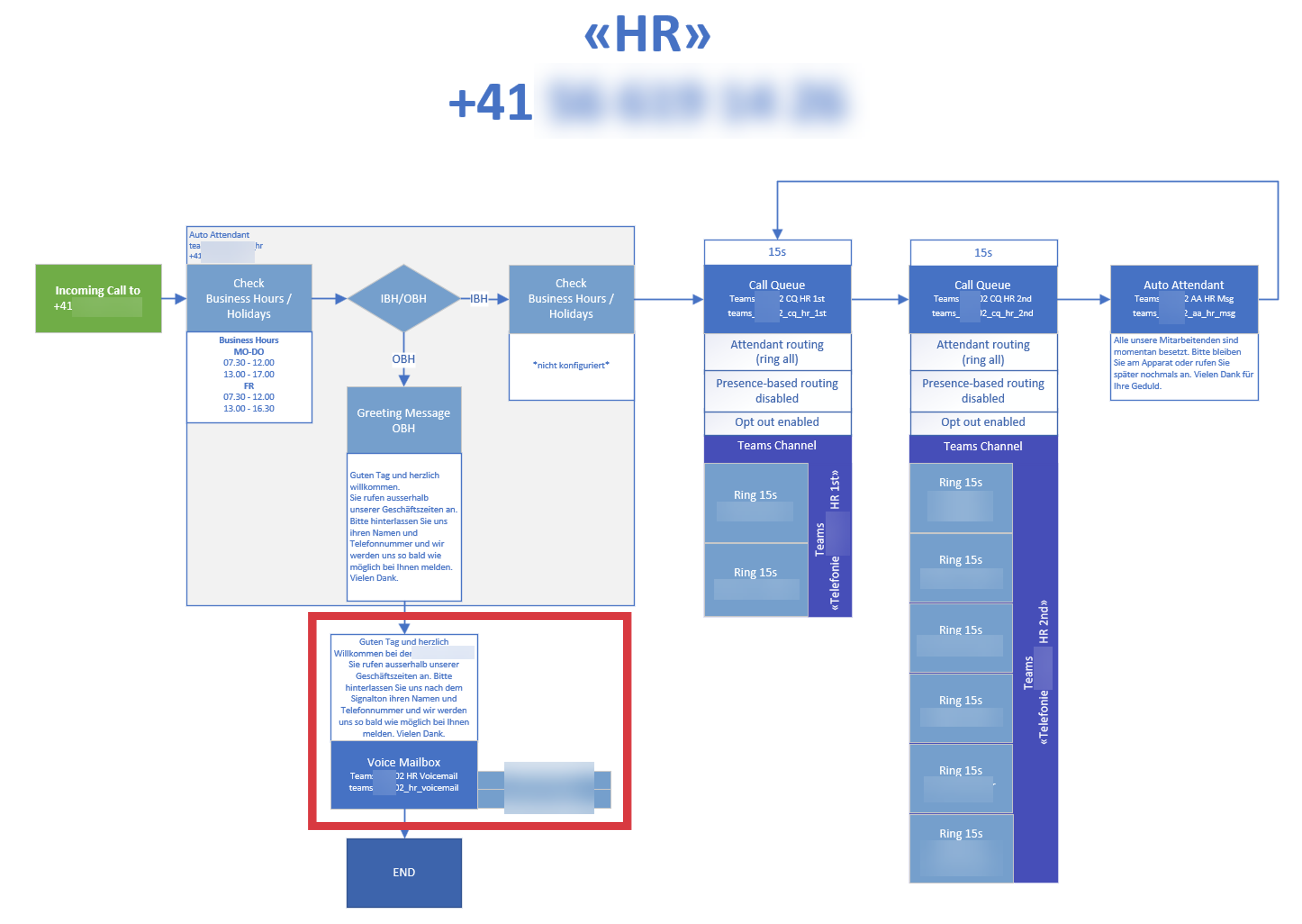
Try it out and use Microsoft Teams
- on your laptop, desktop PC or mobile device
- and use Teams as a central tool for chat,
- central document storage,
- Screen sharing and
- don't forget the telephone
- whether on the go in the office or home office.
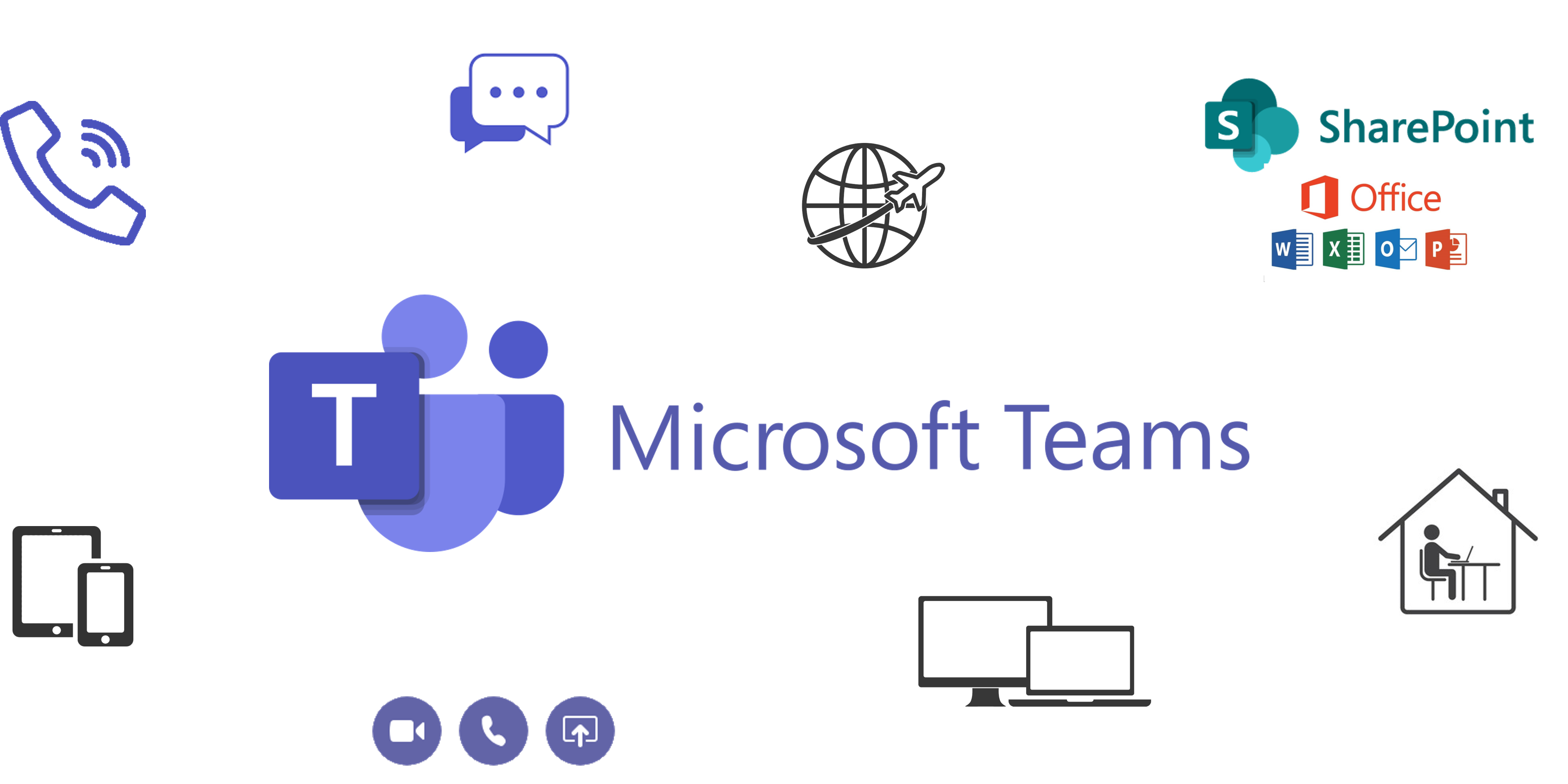
In order to maintain the modern workplace, this is of course allowed new Microsoft Teams not missing. It should be easier and more efficient, but see for yourself:
Find out more from our experts – we are always happy to help you if you have any questions:

