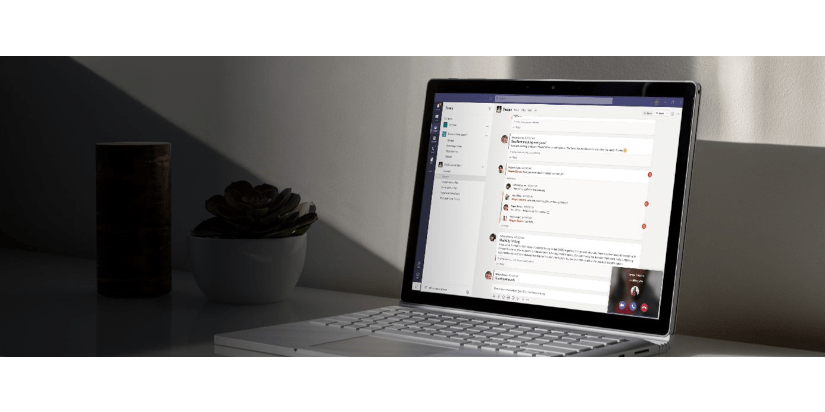Microsoft Teams telephony: Make calls from anywhere using your landline business number
The 5 most important questions and answers about Microsoft Teams telephony
1. How does it work?
The physical telephone system in the company can now be dispensed with. Instead, Teams Telephony offers a new, equally good alternative. Thanks to the cloud connection to the Microsoft 365 Cloud, you can make calls to other employees or external contacts such as customers and suppliers via desktop or mobile app in the best quality and, even better, regardless of location, using Microsoft Teams telephony using the business number. The difference is that the number is no longer tied to a physical telephone device. Nevertheless, you still need an external telephone provider because they establish the connection between the Microsoft cloud and the public telephone network.
This type of telephony offers many functions that are already known from the physical telephone system. With Teams telephony you don't have to do without the ring call, a forwarding function, speed dialing options, voice mail functions, parallel ringing or audio and video conferences... And there is much more in terms of functions: You can find all possible functions of Teams telephony here.
2. How do you use Teams telephony?
Microsoft Teams telephony can be booked in addition to existing Microsoft/Office 365 plans. If you have the appropriate licenses in use, the connection to Teams Telephony is possible. It is important that the implementation and implementation is individually tailored to the needs of your company. A test phase with specific users is generally recommended.
3. What does the user interface look like?
You want a team and you get a team! Everyone gets as many teams as they need, as there is now no cap on how many your organization can create. Enjoy the freedom of unlimited teams and organize your work the way that works best for you and your teammates.
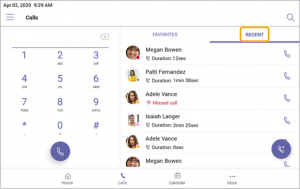
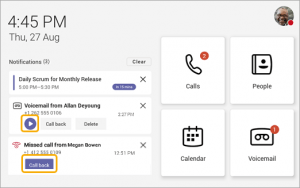
Visualization of Microsoft Teams telephony
4. Do you still need the old telephone system in addition to Microsoft Teams telephony?
No, the old telephone system can be dismantled and replaced accordingly.
5. What advantages does it bring?
- Versatility of application: No matter whether chat, telephony, screen sharing or a shared, central data and document storage. Microsoft Teams supports and simplifies collaboration within a team and even with customers many times over.
- Virtual telephone system: The virtual telephone system, Microsoft Teams Telephony, is integrated into the Microsoft 365 Cloud and completely replaces a physical telephone system.
- location independence: The individual landline number can be used via the app and accessibility can be controlled accordingly. This means that calls can be made from anywhere and at any time using the app.
- merger: Microsoft Teams telephony can be combined with cloud services & IT security and is therefore perfectly integrated into the existing IT infrastructure.
These were the 5 most important questions and answers about Microsoft Teams telephony. Find out more about our offers here.
If you have any questions, we are happy to help you at any time: