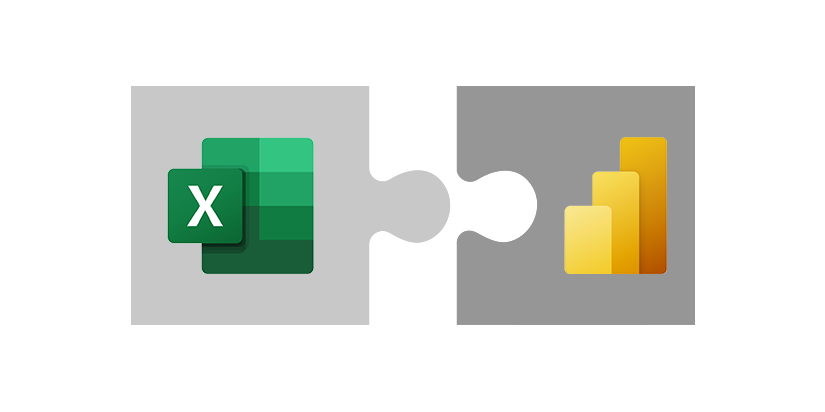Is Power BI the new Excel alternative?
According to various sources on the Internet, around 90% of all companies use Excel for a variety of tasks; from ad hoc calculations to tabular evaluations to sophisticated financial and other key figure reports. Almost everyone from motivates has already gained experience with Excel as a user or “programmer”. ExcelToday, know-how can be found in almost all application documents. Power BI has been available for some time now and the Power BI community is growing strong (over 7 million users worldwide) – What do you think, is Power BI the new Excel alternative? In the blog post we will clarify some questions about this.
Does Power BI really have the potential as an Excel alternative?
Before we take a closer look at this question in the following blog, let's say this in advance: Power BI and Excel are complementary and complement each other excellently in many ways. Excel still remains and the Tool for the classic spreadsheet for ad hoc calculations and compilations such as budget planning. In our view, Power BI will be the new standard for data visualization and analysis, creating customized dashboards and standardized reports that are distributed and used company-wide.
Why is Power BI so successful?
The main reason is that Power BI to a new generation of Self-service business market (BI) toolss heard which one the gap between Excel and the classic ones (expensive) Enterprise Business Intelligence Tools closes. Die Combination von easy operation (Office interface), a large poretfolio of interactive visuals, simpler Programming language for extensions, graphical data modeling, AI-supported analysis and Cloud based services is unique in the market and possiblet so new Application scenarios. Another reason is the dynamic further development (monthly update) and the global Power BI community, which has a very strong influence on further development and provides countless templates and examples.
What are the biggest differences between Excel and Power BI?
In the following THere we compare Microsoft Excel and Power BI in the main Categories - this is how we tried to find out for you whether Power BI is a good Excel alternative:
| Category | Excel | Power BI |
| Application |
|
|
| Visualization & Dashboards |
|
|
| Reporting |
|
|
| data modeling |
|
|
| Data distribution |
|
|
| Performance |
|
|
| programming language |
|
|
Why should you evaluate Power BI?
Excel has many strengths and will continue to be the everyday spreadsheet tool. But if you also use Excel for regular Evaluations or for your company-RIf you use eporting, then you should definitely consider Power BI. With the extensive possibilities in data visualizationsiation, data analysis and report distribution via the cloud-based Power BI service Take reporting to a new level and make it available to all employees at all levels. redIT has a group of Power BI experts who can help youerne during the evaluation supportedt. Contact us at any time!
If you are already convinced of Power BI as a good Excel alternative and want to start immediately, we offer you various Workshops and training to: