Power BI training: Basics online course
Professional reporting for quick, easy analysis

In the Power BI training (online course) you will learn the basic functions of “Power BI Desktop”. How to connect, analyze and visualize the publicly available Covid-19 data with other data sources. The course contains the theoretical part and practical examples that give you the opportunity to work with the current version of the product and learn important concepts.
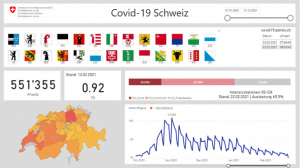
Microsoft Power BI
Better and faster decisions
Microsoft Power BI supports the entire BI lifecycle from connecting to data, can Data modellation, visualization, interactive analysis and distribution of reports. In every phase, Power BI offers functionalities and innovations that support a data-based decision-making culture promotes.
Effective reporting
You standardize your reporting. Your reports will be better understood, provide a 360° view, and provide access to all stakeholders.
Comprehensive data protection
Secure access from anywhere and constantly protected thanks to comprehensive security technologies from the Microsoft cloud. Comprehensive support for your data governance requirements.
Higher customer and employee satisfaction
Better decisions in less time, less effort for reporting, improved transparency and a uniform level of knowledge in your company.
Relief for your IT department
In self-service, you and your employees create and share reports independently and the valuable IT resources can be used for other strategic projects.
The Power BI basics are trained in 2 half days of 3 workshops and are modular in structure:
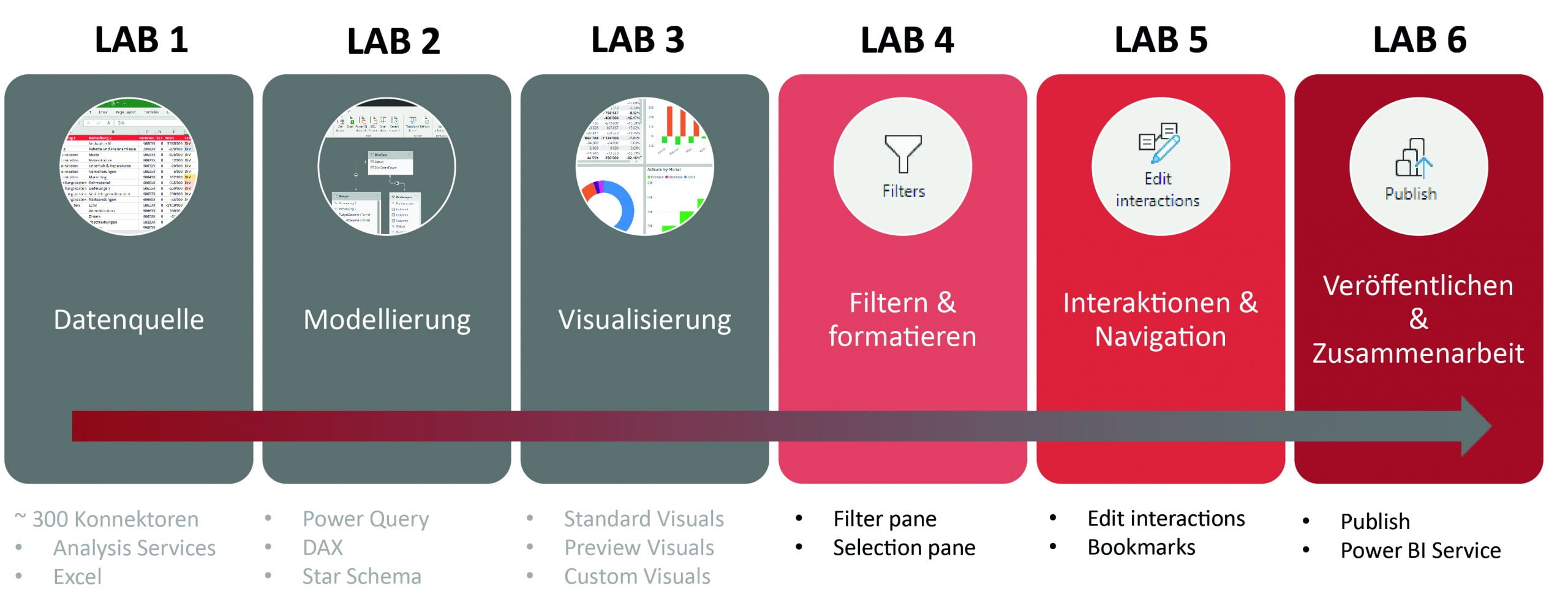
Power BI Desktop is available for free from Microsoft Store downloaded and installed. Experience with Office applications and knowledge of using web-based solutions are required. A Power BI Pro license is required for the last part of the training (“Lab 6”). If none is available, Microsoft offers a free trial period (Find out more here).
- What's the matter
-
Microsoft Power BI
Better and faster decisions
Microsoft Power BI supports the entire BI lifecycle from connecting to data, can Data modellation, visualization, interactive analysis and distribution of reports. In every phase, Power BI offers functionalities and innovations that support a data-based decision-making culture promotes.
Effective reporting
You standardize your reporting. Your reports will be better understood, provide a 360° view, and provide access to all stakeholders.
Comprehensive data protection
Secure access from anywhere and constantly protected thanks to comprehensive security technologies from the Microsoft cloud. Comprehensive support for your data governance requirements.
Higher customer and employee satisfaction
Better decisions in less time, less effort for reporting, improved transparency and a uniform level of knowledge in your company.
Relief for your IT department
In self-service, you and your employees create and share reports independently and the valuable IT resources can be used for other strategic projects.
- Course structure
-
The Power BI basics are trained in 2 half days of 3 workshops and are modular in structure:
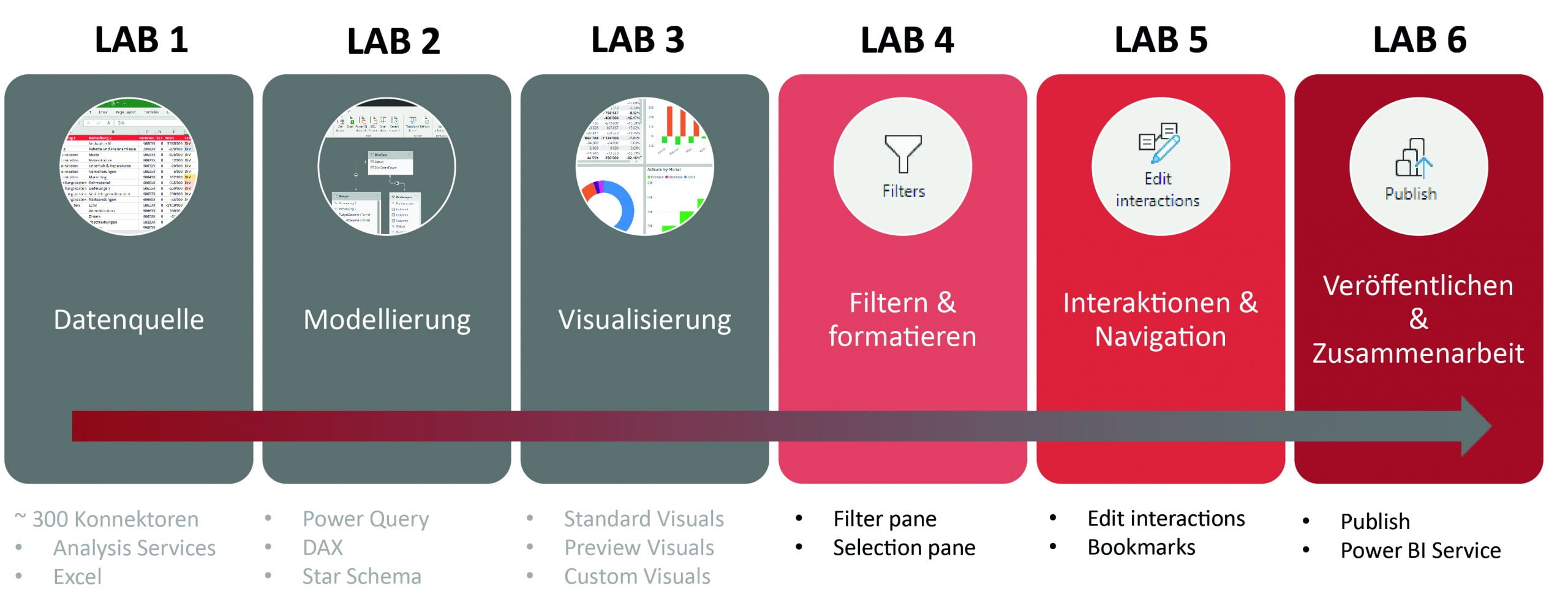
- Requirements
-
Power BI Desktop is available for free from Microsoft Store downloaded and installed. Experience with Office applications and knowledge of using web-based solutions are required. A Power BI Pro license is required for the last part of the training (“Lab 6”). If none is available, Microsoft offers a free trial period (Find out more here).
Microsoft Power BI – Our training offering
Microsoft Power BI Training
[at least 5 participants]

CHF 490 /Participant
(including 1 hour of consulting after training)
- Basic knowledge of connecting data sources and creating your own reports
- Recognize and implement possible uses of Microsoft Power BI
- Create interactive report pages with formatted visuals
- Use Power BI service for collaboration
- Identify additional uses for Power BI
- With the example report you receive a template to put your reporting on a modern basis!
