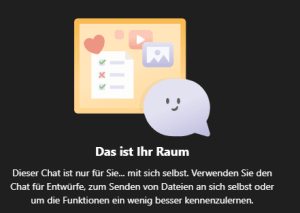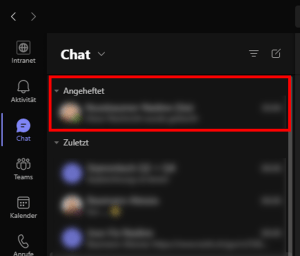4 new MS Teams features
Get to know 4 new MS Teams functions in the blog post. – These are presented individually and are a continuation of the previous updates.
3. Share annotations in a Teams meeting
Using comments provided by Microsoft Whiteboard, you can work together on things like a draft or presentation while sharing your screen.
In the meeting controls at the top middle of the screen, select the Start Microsoft Teams Annotation icon.
Accordingly, the red outline around the shared screen turns blue and at the same time all participants see the whiteboard toolset on the shared screen. As a result, participants can start annotating immediately. The red pen tool is selected by default. Further information can be found at Use annotations when sharing your screen in Teams .
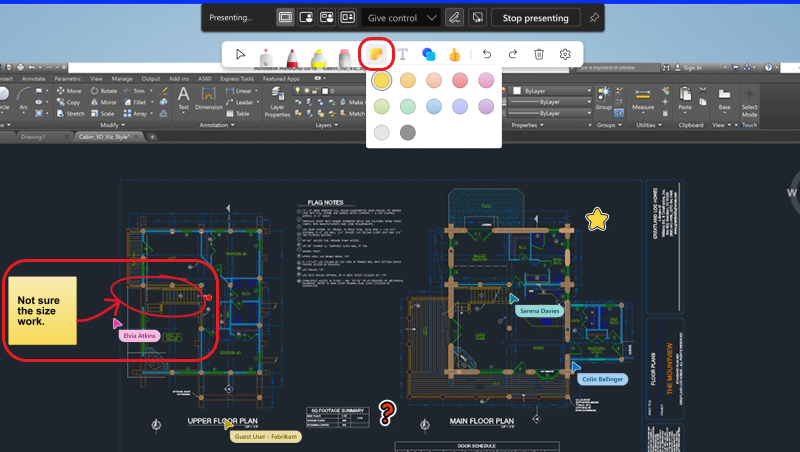
Microsoft whiteboard
4. Live transcription and CART captions
You now have the option of displaying subtitles from a CART provider (real-time subtitles) within the Microsoft Teams meeting in the Chrome and Edge browsers. In addition, meeting organizers and participants can ask the subtitle provider to stream the subtitles in Microsoft Teams.
The same applies to live transcriptions. For more information about these two features, see: ''View live transcription in a Teams meeting'' and ''Use CART captions in a Microsoft Teams meeting.
Note: Communication Access Real-Time Translation (CART) is a service where a transcript is created.
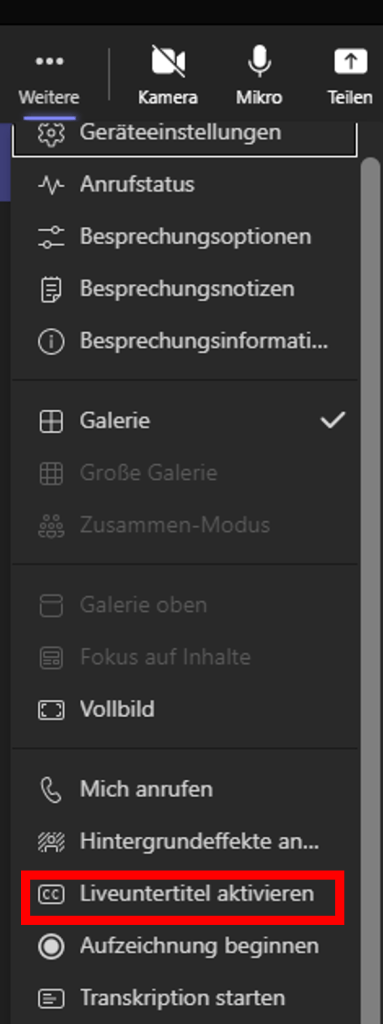
Enable live transcription (CART labels)
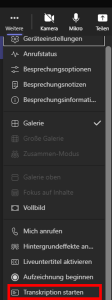
Start transcription
These were another 4 new Microsoft Teams features. Find out more about Microsoft Teams & our offers
In addition, we are happy to help you at any time if you have any questions or extensions: